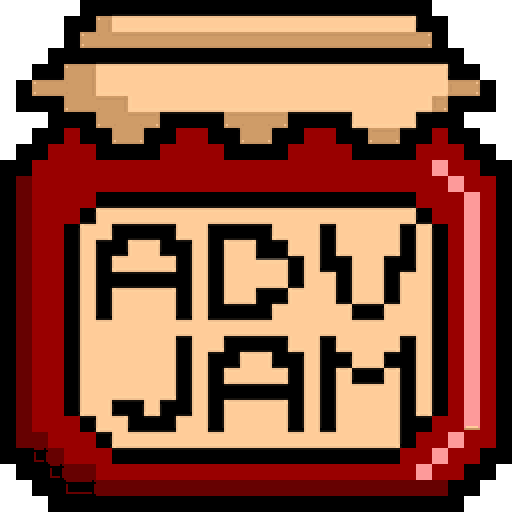Frequently asked questions about Adventure Jam.
Q: What do you classify as an adventure game?
A: By “adventure game” we mean an interactive experience with enough content to tell some form of story, explore a character, or have some sort of adventure, however you define that.
Whether you associate adventure games with text adventures, point and click, 3D environments. Whether you associate adventure games with puzzles, strong narratives, exploration, or something else entirely. We want you to make whatever “adventure game” means to you.
Q: If I make a game for this jam, who owns it?
A: All rights to your creation reside with you. We claim no exclusivity to your work. We only wish to showcase it.
Q: Since this is an online jam, am I allowed to have an in-house team with friends IRL?
A: Although we have allowed in-house teams in previous years of Adventure Jam, we simply cannot recommend any of our community members to create their jam game with an in-house team due to the global pandemic. We would like to ask our participants to please stay safe and practice social distancing during this time.
Q: Can I participate in two games for Adventure Jam? For example, can I create art for my game, but provide voice acting for a friend’s game?
A: Sure! As long as you are only submitting one game as your own creation, you can contribute to however many games as you like. Otherwise, submitting more than one game as the lead developer would be unfair to those who only have enough time to create one game.
Q: Can I use freeware assets, or reuse assets from one of my previous games?
A: Absolutely! You are free to reuse any assets that you have made in the past, or use freeware or commercially available assets. This includes music, sound effects, models, et cetera. We only ask that you do not begin collecting or creating any assets specific to your Adventure Jam game until the jam begins.
If using freeware or commercially available assets, please credit the original creators!
Q: Do I need to register to participate in Adventure Jam?
A: Nope! All you need to do is upload your game to itch.io and submit it to Adventure Jam.
Q: How do I upload and submit a game to Adventure Jam?
A: Step 1: If you haven’t already, create an itch.io account here.
Step 2: If you haven’t already, upload your Adventure Jam entry to itch.io. You can do this here.
Step 3: Once the jam begins, you will be able to submit your game as an entry by visiting our jam page.
Q: I’ve completed my game. Can I patch it?
A: For fixing bugs, adding other languages, or accessibility features: yes. We want players to have a smooth and bug-free experience, if possible. However, for expanding on the actual game content (new puzzles, characters, environments, et cetera), please wait until the voting period ends.
Q: Who will judge my work?
A: The Community’s Choice awards will be open to all those who have contributed on creating a game for Adventure Jam, but not the greater community of players.
Q: How do we know that all participants have followed the rules?
A: All online game jams require trust. The organizers must trust the participants that they will follow the rules, and the participants must trust the organizers to catch any rule-breaking games.
We will do all that we can to ensure that everyone is playing by the rules, and will remove any games that have broken them. If you suspect a submitted game hasn’t followed the rules, please contact us and tell us why. We will investigate and if we discover that a team has broken the rules, we will take appropriate actions.
Q: I don’t want to make a game. Can I just play the games that have been created?
A: Of course! You can search for games on Twitter via the hashtag (#AdvJam2022), or by looking at the Submissions tab on our jam page.
(The Submissions tab will appear once the first game has been submitted after the start date.)